In this blog we will integrate 3 API suppliers to woocommerce store to import and real time sync products data.
Managing product data across multiple suppliers can be time-consuming and error-prone—especially when dealing with frequent stock updates, price changes, and large catalogs. In this post, we’ll cover how to integrate and import products from multiple supplier APIs—including Falk-Ross, UTTeam (UTT Europe), and Malfini—directly into your WooCommerce store. By connecting these supplier APIs, you can automate the process of syncing product details, inventory levels, and pricing in real time, ensuring your WooCommerce site is always up to date with accurate supplier data.
Supplier 1: Falk-Ross
Falk-Ross is one of the largest clothing manufacturers in Europe, offering a wide range of brands and products across the promotional and workwear sectors. Their API platform enables seamless integration with external systems like WooCommerce, allowing store owners to automate product import, pricing updates, and stock management.
You can browse their product range at: https://www.falk-ross.eu/en/Products.
To fetch product data from the Falk-Ross API, we will use a cURL request to access the designated API URL. This request will return structured product information including SKUs, product names, categories, sizes, colors, and more—ready to be mapped and imported into WooCommerce.
Curl Request:
$curl = curl_init();
curl_setopt_array($curl, array(
CURLOPT_URL => "API URL endpoint here",
CURLOPT_RETURNTRANSFER => true,
CURLOPT_ENCODING => '',
CURLOPT_MAXREDIRS => 10,
CURLOPT_TIMEOUT => 0,
CURLOPT_FOLLOWLOCATION => true,
CURLOPT_HTTP_VERSION => CURL_HTTP_VERSION_1_1,
CURLOPT_CUSTOMREQUEST => 'GET',
));
$response = curl_exec($curl);
curl_close($curl);
Supplier 2: Utteam.com
UTT Europe Kft. is a Hungarian-owned clothing distributor with a strong presence in Central Europe and the Balkans, specializing in promotional and workwear wholesale. Their product range includes a variety of garments suitable for branding, corporate use, and industrial purposes.
UTTeam offers a REST-based API that allows for direct access to product catalogs, stock availability, and pricing details—making it ideal for WooCommerce integration. The official site can be visited here: https://utteam.com.
To fetch data from UTTeam’s API, we will use structured cURL requests targeting endpoints like /api/dataexport?action=products, /action=stock, and /action=prices. These endpoints return JSON-formatted data which can be processed and mapped into WooCommerce product structures for automated imports and real-time updates.
Curl Request: Get Products
$curl = curl_init();
curl_setopt_array($curl, array(
CURLOPT_URL => 'https://utteam.com/api/dataexport?{token here}/action=products&format=json',
CURLOPT_RETURNTRANSFER => true,
CURLOPT_ENCODING => '',
CURLOPT_MAXREDIRS => 10,
CURLOPT_TIMEOUT => 0,
CURLOPT_FOLLOWLOCATION => true,
CURLOPT_HTTP_VERSION => CURL_HTTP_VERSION_1_1,
CURLOPT_CUSTOMREQUEST => 'GET',
));
$response = curl_exec($curl);
curl_close($curl);
Explanation: In the above curl request we will get the products and their data from the api by using api token in query parameters and some filters as well.
Curl Request: Get Stock/Inventory
$curl = curl_init();
curl_setopt_array($curl, array(
CURLOPT_URL => 'https://utteam.com/api/dataexport/{api token}?
action=stock&format=json&variables=&fields=style%2Ccolor%2Csize%2Csku%2Cuttstock%2Cs
uppstock%2Cprice%2Cspecialprice%2Cspecialstart%2Cspecialend%2Ccurrency%2Cuom',
CURLOPT_RETURNTRANSFER => true,
CURLOPT_ENCODING => '',
CURLOPT_MAXREDIRS => 10,
CURLOPT_TIMEOUT => 0,
CURLOPT_FOLLOWLOCATION => true,
CURLOPT_HTTP_VERSION => CURL_HTTP_VERSION_1_1,
CURLOPT_CUSTOMREQUEST => 'GET',
));
$response = curl_exec($curl);
curl_close($curl);
Explanation: In the above curl request we can get the inventory/stock data from api that will be updated to our products we want to insert in our woocommerce store.
Curl Request: Get Prices Data
$curl = curl_init();
curl_setopt_array($curl, array(
CURLOPT_URL => 'https://utteam.com/api/dataexport/{api token}?action=prices&format=json&variables=&fields=style%2Ccolor%2Csize%2Csku%2Cuttstock%2Csuppstock%2Cprice%2Cspecialprice%2Cspecialstart%2Cspecialend%2Ccurrency%2Cuom',
CURLOPT_RETURNTRANSFER => true,
CURLOPT_ENCODING => '',
CURLOPT_MAXREDIRS => 10,
CURLOPT_TIMEOUT => 0,
CURLOPT_FOLLOWLOCATION => true,
CURLOPT_HTTP_VERSION => CURL_HTTP_VERSION_1_1,
CURLOPT_CUSTOMREQUEST => 'GET',
));
$response = curl_exec($curl);
curl_close($curl);
Explanation: In the above curl request we can get the price data from api that will be updated to our products we want to insert in our woocommerce store.
Supplier 3: Malfini.com
Malfini is one of the leading suppliers of promotional clothing in the Czech Republic and across Europe. With popular brands like MALFINI®, MALFINI Premium®, Piccolio®, and RIMECK®, the company supplies products to over 35 European countries. Malfini’s long-term goal is to become the largest distributor of promotional apparel in Europe.
You can explore their product offerings at: https://malfini.com/.
To integrate Malfini’s product data with WooCommerce, we utilize their REST API, which provides access to key endpoints for authentication, product listings, stock availability, and pricing. By sending secure cURL requests to endpoints such as /api/v4/product, /product/availabilities, and /product/prices, we can retrieve real-time data and automate product imports and updates into the WooCommerce platform.
Curl Request: Get API Token
$curl = curl_init();
curl_setopt_array($curl, array(
CURLOPT_URL => 'https://api.malfini.com/api/v4/api-auth/login',
CURLOPT_RETURNTRANSFER => true,
CURLOPT_ENCODING => '',
CURLOPT_MAXREDIRS => 10,
CURLOPT_TIMEOUT => 0,
CURLOPT_FOLLOWLOCATION => true,
CURLOPT_HTTP_VERSION => CURL_HTTP_VERSION_1_1,
CURLOPT_CUSTOMREQUEST => 'POST',
CURLOPT_POSTFIELDS =>'{
"username": "{your api username}",
"password": "{api password}"
}',
CURLOPT_HTTPHEADER => array('Content-Type: application/json')
));
$response = curl_exec($curl);
curl_close($curl);
Explanation: In the above curl request we’ve to obtain the api token so that we can make further requests to api in order to get products, inventory and prices data
Curl Request: Get Products
curl_setopt_array($curl, array(
CURLOPT_URL => 'https://api.malfini.com/api/v4/product',
CURLOPT_RETURNTRANSFER => true,
CURLOPT_ENCODING => '',
CURLOPT_MAXREDIRS => 10,
CURLOPT_TIMEOUT => 0,
CURLOPT_FOLLOWLOCATION => true,
CURLOPT_HTTP_VERSION => CURL_HTTP_VERSION_1_1,
CURLOPT_CUSTOMREQUEST => 'GET',
CURLOPT_HTTPHEADER => array('Authorization: Bearer {token}),
));
$response = curl_exec($curl);
curl_close($curl);
Explanation: In the above curl request we can get the products and data by using the bearer token that we’ve already generated from api.
Curl Request: Get Stock/Inventory
$curl = curl_init();
curl_setopt_array($curl, array(
CURLOPT_URL => 'https://api.malfini.com/api/v4/product/availabilities',
CURLOPT_RETURNTRANSFER => true,
CURLOPT_ENCODING => '',
CURLOPT_MAXREDIRS => 10,
CURLOPT_TIMEOUT => 0,
CURLOPT_FOLLOWLOCATION => true,
CURLOPT_HTTP_VERSION => CURL_HTTP_VERSION_1_1,
CURLOPT_CUSTOMREQUEST => 'GET',
CURLOPT_HTTPHEADER => array('Authorization: Bearer {token}),
));
$response = curl_exec($curl);
$httpcode = curl_getinfo($curl, CURLINFO_HTTP_CODE);
curl_close($curl);
Explanation: In the above curl request we can get the malfini api stock/inventory data to update the products on site.
Curl Request: Get Prices from Malfini
$resp_arry = array();
$curl = curl_init();
curl_setopt_array($curl, array(
CURLOPT_URL => 'https://api.malfini.com/api/v4/product/prices',
CURLOPT_RETURNTRANSFER => true,
CURLOPT_ENCODING => '',
CURLOPT_MAXREDIRS => 10,
CURLOPT_TIMEOUT => 0,
CURLOPT_FOLLOWLOCATION => true,
CURLOPT_HTTP_VERSION => CURL_HTTP_VERSION_1_1,
CURLOPT_CUSTOMREQUEST => 'GET',
CURLOPT_HTTPHEADER => array('Authorization: Bearer {token}),
));
$response = curl_exec($curl);
$httpcode = curl_getinfo($curl, CURLINFO_HTTP_CODE);
curl_close($curl);
Explanation: In the above curl request we can get the prices of products that we have imported on our site.
This concludes our overview of integrating multiple supplier APIs into WooCommerce. We’ve developed a custom plugin that seamlessly integrates product data, stock levels, and pricing from all three suppliers—Falk-Ross, UTTeam, and Malfini—into your WooCommerce store. If you’re interested in using this plugin or need a custom solution tailored to your specific requirements, feel free to contact us for more information and support.