In this blog, we’ll guide you through the process of integrating the Bilinfo Car Listings API (https://gw.bilinfo.net/listingapi/api) into a WordPress site using a custom post type. The goal is to fetch car listings via the API and map the returned metadata into custom meta fields using the Smart Custom Fields (SCF) plugin.
The Bilinfo API provides access to structured car data such as make, model, year, mileage, price, images, and more. We will connect to the API using cURL with Basic Authentication, using the provided Username and Password. You can find the official API documentation for further reference here:
https://developer.bilinfo.net/content/Bilinfo_XML_API.pdf
To retrieve the car listings data, we’ll use the following Bilinfo API endpoint:https://gw.bilinfo.net/listingapi/api/export
This endpoint returns structured vehicle listing data in XML format, including detailed information such as brand, model, registration year, price, mileage, fuel type, images, and more. The request must be made using cURL with Basic Authentication, supplying the Username and Password provided by Bilinfo. Once the data is retrieved, it can be parsed and imported into a custom post type in WordPress, with each field mapped to custom meta fields using the Smart Custom Fields (SCF) plugin.
Curl Request:
$curl = curl_init();
curl_setopt_array( $curl, array(
CURLOPT_URL => 'https://gw.bilinfo.net/listingapi/api/export',
CURLOPT_RETURNTRANSFER => true,
CURLOPT_ENCODING => '',
CURLOPT_MAXREDIRS => 10,
CURLOPT_TIMEOUT => 0,
CURLOPT_FOLLOWLOCATION => true,
CURLOPT_HTTP_VERSION => CURL_HTTP_VERSION_1_1,
CURLOPT_CUSTOMREQUEST => 'GET',
CURLOPT_HTTPHEADER => array(
'Authorization: Basic {authorization user|password}'
),
));
$response = curl_exec($curl);
$httpcode = curl_getinfo($curl, CURLINFO_HTTP_CODE);
curl_close($curl);
echo $response;
Explanation:
By using this integration method, you can automate the import of vehicle listings from the Bilinfo API into your WordPress website with complete control over how the data is displayed and managed. Leveraging custom post types along with the SCF (Smart Custom Fields) plugin ensures that each vehicle’s specifications—such as title, description, images, features, and pricing—are properly structured and easy to update.
If you’re looking for a custom-built plugin to handle this integration or need help implementing it on your site, feel free to contact us here or visit our Fiverr profile for assistance. We’ll be happy to help you streamline your listings management with a robust API solution.